Element-UI是一套基于Vue2.0的UI组件库,http://element.eleme.io/#/zh-CN/component/carousel
首先npm install element-ui --save
然后在main.js中引入:
import Vue from 'vue' import ElementUI from 'element-ui' import 'element-ui/lib/theme-default/index.css' import App from './App.vue'Vue.use(ElementUI)new Vue({el: '#app',render: h => h(App) })
即可使用
<template><el-carousel :interval="4000" type="card" height="200px"><el-carousel-item v-for="item in 6" :key="item"><h3>{ { item }}h3>el-carousel-item>el-carousel> template><style>.el-carousel__item h3 { color: #475669;font-size: 14px;opacity: 0.75;line-height: 200px;margin: 0;}.el-carousel__item:nth-child(2n) { background-color: #99a9bf;}.el-carousel__item:nth-child(2n+1) { background-color: #d3dce6;} style>
将图片引入的一个效果:
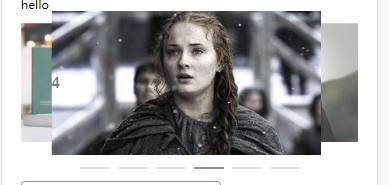
若单页则引入js和css即可
<link rel="stylesheet" href="https://unpkg.com/element-ui/lib/theme-default/index.css"> <script src="https://unpkg.com/element-ui/lib/index.js">script>