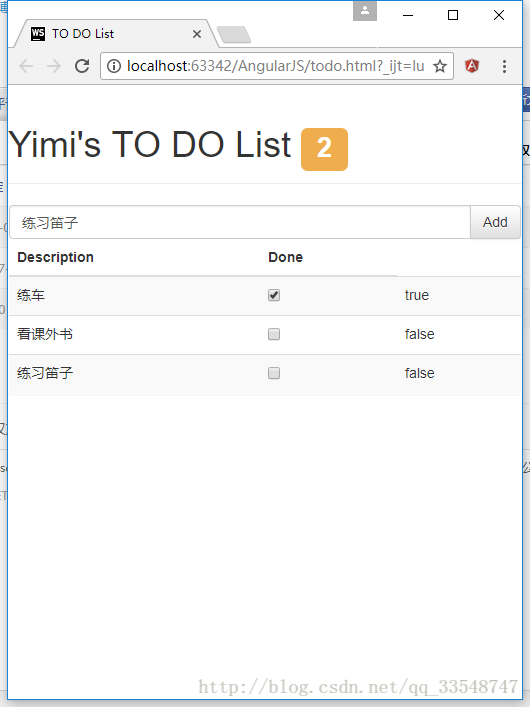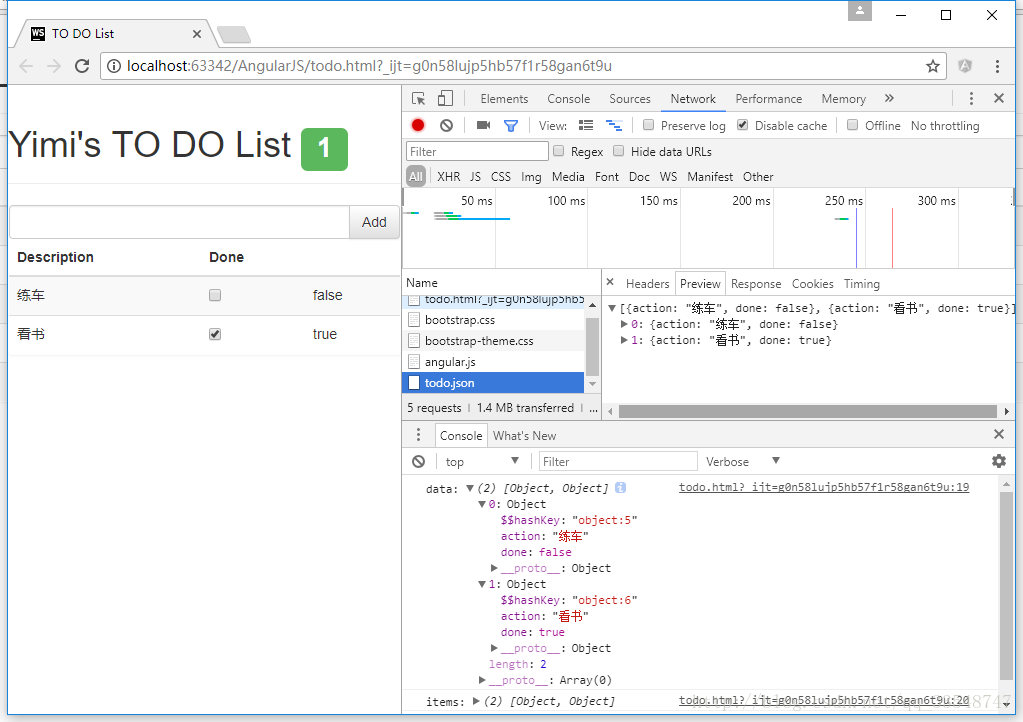通过Ajax获取JSON数据
以我之前写的与用户交互的动态清单列表为例,使用JSON前todo.html代码如下:
<html ng-app="todoApp"> <head> <meta charset="UTF-8"> <title>TO DO Listtitle> <link href="./bootstrap/css/bootstrap.css" rel="stylesheet"/> <link href="./bootstrap/css/bootstrap-theme.css" rel="stylesheet"/> <script src="./angularJs/angular.js">script> <script> var model = { user:"Yimi", items:[{action:"练车",done:true}, {action:"看课外书",done:false}] }; var todoApp = angular.module("todoApp",[]); todoApp.controller("ToDoCtrl",function($scope){ //以$开头的变量名表示AngularJS的内置特性 $scope.todo = model; $scope.incompleteCount = function(){ var count = 0; angular.forEach($scope.todo.items,function(item){ if(!item.done){count++;} }); return count; } $scope.warningLevel = function(){ return $scope.incompleteCount() < 2 ? "label-success" : "label-warning"; } $scope.addNewItem = function(actionText){ $scope.todo.items.push({action:actionText, done:false}); } }); script> head> <body ng-controller="ToDoCtrl"> <div class="page-header"> <h1>{ { todo.user}}'s TO DO List <span class="label label-default" ng-hide="incompleteCount() == 0" ng-class="warningLevel()">{ { incompleteCount()}}span>h1> div> <div class="panel"> <div class="input-group"> <input class="form-control" ng-model="actionText"/> <span class="input-group-btn"> <button class="btn btn-default" ng-click="addNewItem(actionText)">Addbutton> span> div> <table class="table table-striped"> <thead> <tr> <th>Descriptionth> <th>Doneth> tr> thead> <tbody> <tr ng-repeat="item in todo.items"> <td>{ { item.action}}td> <td><input type="checkbox" ng-model="item.done"/>td> <td>{ { item.done}}td> tr> tbody> table> div> body> html>效果图如下:
现在把模型model内的items中的值单独写成一个JSON文件,再通过发起Ajax请求的方式获取JSON数据。
1.把todo.html文件内的模型model去除直接定义的items,改成如下形式:
var model = {user: "admin"};2.新建todo.json文件并编写如下代码:
[{"action": "练车","done": false}, {"action": "看书","done": true} ]3.发起Ajax请求的方式获取JSON数据:
......
todoApp.run(function ($http) {$http.get("./todo.json").success(function (data) { model.items = data; console.log("data:" ,data ); console.log("items:" , model.items) }); }); ......现在,清单列表中的数据项就都是通过JSON数据来传递的了,使用Chrome可以浏览器查看时可以按F12看到NetWork的状态,状态码为200即成功获取。可以看到todo.json的数据成功获取到了:
而且显示的页面效果与原先一致。
完整源码(css/js文件需自己额外设置):
todo.html
<html ng-app="todoApp"> <head> <meta charset="UTF-8"> <title>TO DO Listtitle> <link href="./bootstrap/css/bootstrap.css" rel="stylesheet"/> <link href="./bootstrap/css/bootstrap-theme.css" rel="stylesheet"/> <script src="./angularJs/angular.js">script> <script> var model = { user: "Yimi" }; var todoApp = angular.module("todoApp", []); todoApp.run(function ($http) { $http.get("./todo.json").success(function (data) { model.items = data; console.log("data:" ,data ); console.log("items:" , model.items) }); }); todoApp.controller("ToDoCtrl", function ($scope) { $scope.todo = model; $scope.incompleteCount = function () { var count = 0; angular.forEach($scope.todo.items, function (item) { if (!item.done) { count++; } }); return count; } $scope.warningLevel = function () { return $scope.incompleteCount() < 2 ? "label-success" : "label-warning"; } $scope.addNewItem = function (actionText) { $scope.todo.items.push({action: actionText, done: false}); } }); script> head> <body ng-controller="ToDoCtrl"> <div class="page-header"> <h1>{ { todo.user}}'s TO DO List <span class="label label-default" ng-hide="incompleteCount() == 0" ng-class="warningLevel()">{ { incompleteCount()}}span> h1> div> <div class="panel"> <div class="input-group"> <input class="form-control" ng-model="actionText"/> <span class="input-group-btn"> <button class="btn btn-default" ng-click="addNewItem(actionText)">Addbutton> span> div> <table class="table table-striped"> <thead> <tr> <th>Descriptionth> <th>Doneth> <th>th> tr> thead> <tbody> <tr ng-repeat="item in todo.items"> <td>{ { item.action}}td> <td><input type="checkbox" ng-model="item.done"/>td> <td>{ { item.done}}td> tr> tbody> table> div> body> html>todo.json
[{"action": "练车","done": false}, {"action": "看书","done": true} ]