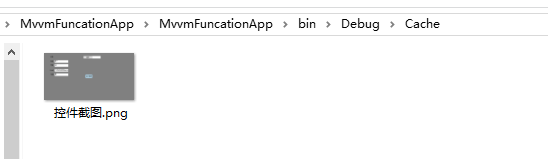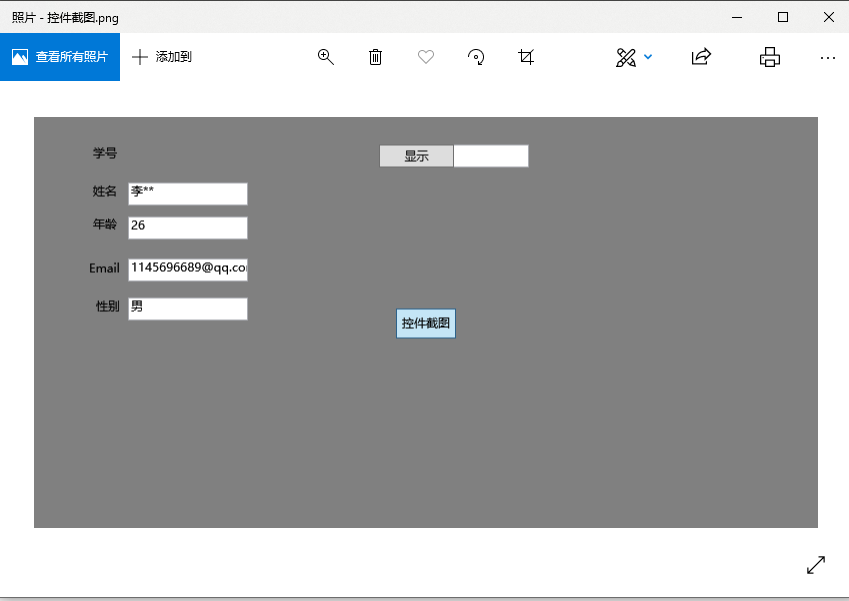有时候我们项目,在执行某个操作后,会生成一些数据结果,如报表一类的东西,我们需要对结果进行保存,甚至是生成word文档。
那么首先获取到控件快照就最基本的条件。
生成快照的静态方法类
using System; using System.Collections.Generic; using System.Drawing; using System.Drawing.Imaging; using System.IO; using System.Linq; using System.Text; using System.Threading.Tasks; using System.Windows; using System.Windows.Media.Imaging;namespace MvvmFuncationApp.Model {public static class ToBitmapTool{////// 截图转换成bitmap/// /// /// 默认控件宽度/// 默认控件高度/// 默认0/// 默认0/// public static Bitmap ToBitmap(this FrameworkElement element, int width = 0, int height = 0, int x = 0, int y = 0){if (width == 0) width = (int)element.ActualWidth;if (height == 0) height = (int)element.ActualHeight;var rtb = new RenderTargetBitmap(width, height, x, y, System.Windows.Media.PixelFormats.Default);rtb.Render(element);var bit = BitmapSourceToBitmap(rtb);//测试代码DirectoryInfo d = new DirectoryInfo(System.IO.Path.Combine(Directory.GetCurrentDirectory(), "Cache"));if (!d.Exists) d.Create();bit.Save(System.IO.Path.Combine(d.FullName, "控件截图.png"));return bit;}/// /// BitmapSource转Bitmap/// /// /// public static Bitmap BitmapSourceToBitmap(this BitmapSource source){return BitmapSourceToBitmap(source, source.PixelWidth, source.PixelHeight);}/// /// Convert BitmapSource to Bitmap/// /// /// public static Bitmap BitmapSourceToBitmap(this BitmapSource source, int width, int height){Bitmap bmp = null;try{PixelFormat format = PixelFormat.Format24bppRgb;/*set the translate type according to the in param(source)*/switch (source.Format.ToString()){case "Rgb24":case "Bgr24": format = PixelFormat.Format24bppRgb; break;case "Bgra32": format = PixelFormat.Format32bppPArgb; break;case "Bgr32": format = PixelFormat.Format32bppRgb; break;case "Pbgra32": format = PixelFormat.Format32bppArgb; break;}bmp = new Bitmap(width, height, format);BitmapData data = bmp.LockBits(new System.Drawing.Rectangle(System.Drawing.Point.Empty, bmp.Size),ImageLockMode.WriteOnly,format);source.CopyPixels(Int32Rect.Empty, data.Scan0, data.Height * data.Stride, data.Stride);bmp.UnlockBits(data);}catch{if (bmp != null){bmp.Dispose();bmp = null;}}return bmp;}} }
添加按钮事件:
private void BitMapBtn_Click(object sender, RoutedEventArgs e){
// StudentInfoGrid =======>控件的名称
ToBitmapTool.ToBitmap(StudentInfoGrid); }
} 前台代码:
"Gray" Name="StudentInfoGrid">
运行程序 ==》进入项目的debug目录下