转载请注明出自天外归云的博客园:http://www.cnblogs.com/LanTianYou/
对于SharePoint中已经是Record的Item,我们想要修改他的属性,这在UI界面是无法完成的:
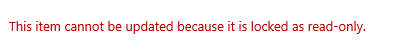
这时需要通过Records.BypassLocks API来完成。设计一个tool,利用Records.BypassLocks API来修改Recorded Items的属性(这里拿Title举例),界面如下:
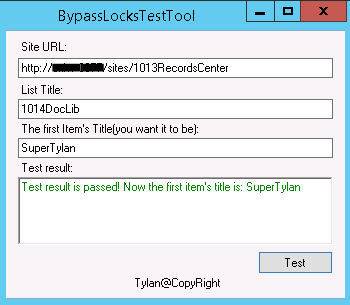
代码如下:
using System; using System.Collections.Generic; using System.ComponentModel; using System.Data; using System.Drawing; using System.Linq; using System.Text; using System.Threading.Tasks; using System.Windows.Forms;using Microsoft.SharePoint; using Microsoft.SharePoint.Utilities; //Assembly: Microsoft.Office.Policy (in Microsoft.Office.Policy.dll) using Microsoft.Office.RecordsManagement.RecordsRepository; using Microsoft.SharePoint.Publishing;namespace BypassLocksTestTool {public partial class Form1 : Form{public Form1(){InitializeComponent();}private void test_button_Click(object sender, EventArgs e){try{SPSecurity.RunWithElevatedPrivileges(delegate (){SPSite site = new SPSite(siteURL_textBox.Text);SPWeb web = site.RootWeb;SPList list = web.Lists[listTitle_textBox.Text];SPListItem item = list.Items[0];Records.BypassLocks(item, delegate (SPListItem spListItem){//Do your stuff here.item["Title"] = itemTitle_textBox.Text;item.Update();if (list.Items[0].Title == itemTitle_textBox.Text){testResult_richTextBox.Text = "Test result is passed! Now the first item's title is: " + list.Items[0].Title;testResult_richTextBox.Select(0, testResult_richTextBox.Text.Length);testResult_richTextBox.SelectionColor = Color.Green;}else{testResult_richTextBox.Text = "Test result is failed!";testResult_richTextBox.Select(0, testResult_richTextBox.Text.Length);testResult_richTextBox.SelectionColor = Color.Red;}});});}catch (Exception ex){testResult_richTextBox.Text = ex.ToString();}}} }
点击Test按钮进行测试,测试结果会回显到界面,如果Title的value完成了修改,则算测试通过;否则算测试失败。
测试通过后,我们去SharePoint中查看Item的属性,结果和我们预期的一样,对应Item的Title属性值已经变为“SuperTylan”: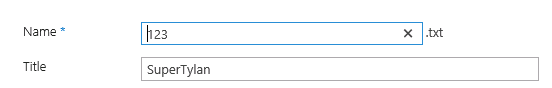
这就是对于Records.BypassLocks API的使用与测试,它让我们修改locked recorded item的属性与内容成为可能。