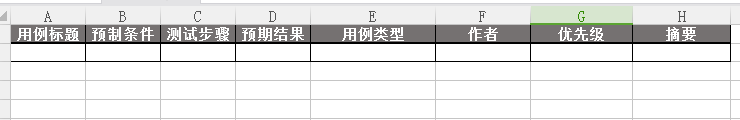背景
前一篇博客记录的可以上传用例到testlink指定用例集的脚本,内部分享给了之后,同事希望能将testlink上原有的用例下载下来,用于下次修改上传,所有有了本文脚本。
具体实现
获取用例信息
def download_testcase():"""获取(下载)testlink上面指定用例集的数据:return:"""datas = []for data in tlc.getTestCasesForTestSuite(father_id, True, 'full'):actions = []expected_results = []name = data["name"]summary = data["summary"]preconditions = data["preconditions"]importance = data["importance"]execution_type = data["execution_type"]author = data["author_id"]# print(json.dumps(data, indent=4))for i in range(len(data["steps"])):actions.append(data["steps"][i]["actions"])expected_results.append(data["steps"][i]["expected_results"])datas.append((name, preconditions, '
'.join(actions), '
'.join(expected_results), format_execution_type(execution_type), format_auth(author), format_importance(importance), summary))进行数据转换
def format_execution_type(source_data):"""转换执行方式:param source_data::return:"""switcher = {'2': "自动化",'1': "手工"}return switcher.get(source_data, "Param not defind")def format_importance(source_data):"""转换优先级:param source_data::return:"""switcher = {'1': "低",'2': "中",'3': "高"}return switcher.get(source_data, "Param not defind")def format_auth(source_data):"""转换作者:可以通过testlink的user表查询到对应id->name对:param source_data::return:"""switcher = {'100': "tester_name",}return switcher.get(source_data, "Param not defind")保存至Excel
def save_suits(file_path, datas):"""保存用例:param file_path: 保存路径:param datas::return:"""book = xlrd.open_workbook(file_path, formatting_info=True) # 读取Excelnew_book = copy.copy(book) # 复制读取的Excelsheet = new_book.get_sheet(0) # 取第一个sheet页line_num = 1for i in range(0, len(datas)):name, preconditions, actions, expected_results, execution_type, author, importance, summary = datas[i]sheet.write(line_num, 0, u'%s' % name)sheet.write(line_num, 1, u'%s' % preconditions)sheet.write(line_num, 2, u'%s' % actions)sheet.write(line_num, 3, u'%s' % expected_results)sheet.write(line_num, 4, u'%s' % execution_type)sheet.write(line_num, 5, u'%s' % author)sheet.write(line_num, 6, u'%s' % importance)sheet.write(line_num, 7, u'%s' % summary)line_num += 1report_path = os.path.abspath(os.path.join('download'))if not os.path.exists(report_path):os.makedirs(report_path)suits_name = get_suites(father_id)["name"]new_book.save(os.path.abspath(os.path.join(report_path, '用例集_{}@{}.xlsx'.format(suits_name, time.strftime('%Y.%m.%d@%H%M%S'))))) def get_suites(suite_id):"""获取用例集信息:return: """try:suites = tlc.getTestSuiteByID(suite_id)return suitesexcept testlink.testlinkerrors.TLResponseError as e:# traceback.print_exc()logger.warning(str(e).split('
')[1])logger.warning(str(e).split('
')[0])return使用方法
环境依赖
| 环境依赖 | 安装方法 |
|---|---|
| Python3 | 略 |
| xlrd库 | pip install xlrd |
| testlink库 | pip install TestLink-API-Python-client |
| xlutils | pip install xlutils |
具体方法
- 将上述的代码保存到一个文件中,底部添加下列代码进行调用
if __name__ == "__main__":url = "http://localhost/lib/api/xmlrpc/v1/xmlrpc.php"key = "6c3fe0796142db21" # 这个key是错误的keytlc = testlink.TestlinkAPIClient(url, key)father_id = "274539" # 想要下载的用例集的ID,可通过在testlink界面选取用例集,然后点击右键获取download_testcase()- 目录结构参考,与上一篇文章的脚本放在了一起
D:ProjectUPLOAD_DATA2TESTLINK
│ download_testcase.py
│ logger_better.py
│ upload_excel_data.py
│
└─testCasedown_load_template.xls
- 在上一步的文件同一目录下创建一个testCase文件夹,创建一个xls文件,文件格式如下: