前言
net和http模块都是node核心模块之一,他们都可以搭建自己的服务端和客户端,以响应请求和发送请求。
net模块服务端/客户端
这里写的net模块是基于tcp协议的服务端和客户端,用到net.createServer和net.connect实现的一个简单请求与响应的demo。
//tcp服务端 var net = require('net') var sever=net.createServer(function(connection){//客户端关闭连接执行的事件connection.on('end',function(){// console.log('客户端关闭连接') })connection.on('data',function(data){console.log('服务端:收到客户端发送数据为'+data.toString()) }) //给客户端响应的数据connection.write('response hello') }) sever.listen(8080,function(){// console.log('监听端口') })
//tcp客户端 var net = require('net') var client = net.connect({port:8080},function(){// console.log("连接到服务器") }) //客户端收到服务端执行的事件 client.on('data',function(data){console.log('客户端:收到服务端响应数据为'+data.toString())client.end() }) //给服务端传递的数据 client.write('hello') client.on('end',function(){// console.log('断开与服务器的连接') })
运行结果
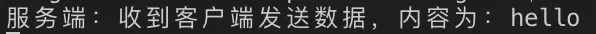
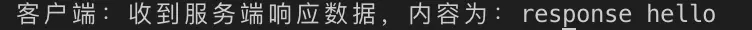
http模块四种请求类型
http服务端:
http.createServer创建了一个http.Server实例,将一个函数作为HTTP请求处理函数。这个函数接受两个参数,分别是请求对象(req)处理请求的一些信息和响应对象(res)处理响应的数据。
//http服务端 const http = require("http"); var fs = require("fs"); var url = require('url')http.createServer(function (req, res) {var urlPath = url.parse(req.url);var meth = req.method//urlPath.pathname 获取及设置URL的路径(path)部分//meth 获取请求数据的方法,一个路径只能被一种方法请求,其他方法请求时返回404if (urlPath.pathname === '/' && meth === 'GET') {res.write(' get ok');} else if (urlPath.pathname === '/users' && meth === 'POST') {res.writeHead(200, {'content-type': 'text/html;charset=utf-8'});fs.readFile('user.json', function (err, data) {if (err) {return console.error(err);}var data = data.toString();// 返回数据 res.write(data);});} else if (urlPath.pathname === '/list' && meth === 'PUT') {res.write('put ok');} else if (urlPath.pathname === '/detail' && meth === 'DELETE') {res.write(' delete ok');} else {res.writeHead(404, {'content-type': 'text/html;charset=utf-8'});res.write('404')}res.on('data', function (data) {console.log(data.toString())})}).listen(3000, function () {console.log("server start 3000"); });
http客户端:
http模块提供了两个创建HTTP客户端的方法http.request和http.get,以向HTTP服务器发起请求。http.get是http.request快捷方法,该方法仅支持GET方式的请求。
http.request(options,callback)方法发起http请求,option是请求的的参数,callback是请求的回掉函数,在请求被响应后执行,它传递一个参数,为http.ClientResponse的实例,处理返回的数据。
options常用的参数如下:
1)host:请求网站的域名或IP地址。
2)port:请求网站的端口,默认80。
3)method:请求方法,默认是GET。
4)path:请求的相对于根的路径,默认是“/”。请求参数应该包含在其中。
5)headers:请求头的内容。
nodejs实现的爬虫其实就可以用http模块创建的客户端向我们要抓取数据的地址发起请求,并拿到响应的数据进行解析。
get
//http客户端 const http = require("http"); // 发送请求的配置 let config = {host: "localhost",port: 3000,path:'/',method: "GET",headers: {a: 1} }; // 创建客户端 let client = http.request(config, function(res) {// 接收服务端返回的数据let repData='';res.on("data", function(data) {repData=data.toString()console.log(repData)});res.on("end", function() {// console.log(Buffer.concat(arr).toString()); }); }); // 发送请求 client.end();结束请求,否则服务器将不会收到信息
客户端发起http请求,请求方法为get,服务端收到get请求,匹配路径是首页,响应数据:get ok。
post
//http客户端 var http = require('http'); var querystring = require("querystring"); var contents = querystring.stringify({name: "艾利斯提",email: "[email protected]",address: " chengdu", }); var options = {host: "localhost",port: 3000,path:"/users",method: "POST",headers: {"Content-Type": "application/x-www-form-urlencoded","Content-Length": contents.length} }; var req = http.request(options, function (res) {res.setEncoding("utf8");res.on("data", function (data) {console.log(data);}) })req.write(contents); //结束请求,否则服务器将不会收到信息 req.end(); //响应的数据为 {"user1" : {"name" : "mahesh","password" : "password1","profession" : "teacher","id": 1},"user2" : {"name" : "suresh","password" : "password2","profession" : "librarian","id": 2}}
客户端发起http请求,请求方法为post,post传递数据,匹配路径是/users,服务器响应请求并返回数据user.json里的内容。
put
//http客户端 const http = require("http"); // 发送请求的配置 let config = {host: "localhost",port: 3000,path:"/list",method: "put",headers: {a: 1} }; // 创建客户端 let client = http.request(config, function(res) {// 接收服务端返回的数据let repData='';res.on("data", function(data) {repData=data.toString()console.log(repData)});res.on("end", function() {// console.log(Buffer.concat(arr).toString()); }); }); // 发送请求 client.end();
客户端发起http请求,请求方法为put,服务端收到put请求,匹配路径为/list,响应数据:put ok
delect
//http delete请求客户端 var http = require('http'); var querystring = require("querystring"); var contents = querystring.stringify({name: "艾利斯提",email: "[email protected]",address: " chengdu", }); var options = {host: "localhost",port: 3000,path:'/detail',method: "DELETE",headers: {"Content-Type": "application/x-www-form-urlencoded","Content-Length": contents.length} }; var req = http.request(options, function (res) {res.setEncoding("utf8");res.on("data", function (data) {console.log(data);}) })req.write(contents); req.end();
服务端收到delete请求,匹配路径为/detail,响应数据:delete ok
以上就是本文的全部内容,希望对大家的学习有所帮助,也希望大家多多支持脚本之家。
转自:
https://www.jb51.net/article/158913.htm