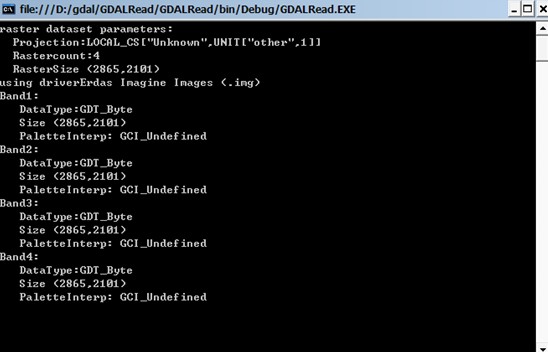最近一直琢磨如何用C#+GDAL读取栅格数据(.tif或.img),运气不错的在GDAL 的官网上找到一部分源码。经过本人测试,效果还不错。学习还将继续深入下去。
参考网址:http://trac.osgeo.org/gdal/browser/trunk/gdal/swig/csharp/apps/GDALRead.cs
开发环境:VS2008+GDAL1.5
所需dll :gdal15.dll、gdal_csharp.dll、gdal_wrap.dll、gdalconst_csharp.dll、gdalconst_warp.dll
一、将以上.dll添加到工程bindebug目录下。
二、建立控制台程序,添加gdal_csharp引用。如图

三、工程GDALRead处右键打开属性对话框,调试一栏添加命令行参数,如图:
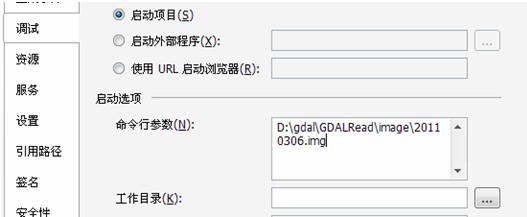
这里的命令行参数在程序中直接被数组args[]调用。
四、任务与目标
(1)、读取栅格数据的一般参数,如坐标投影(Projection)、波段数(Rsatercount)、数据驱动、栅格大小(RasterSize)
(2)、每个波段的数据类型(DataType)、大小(Size)、PaletteInterp
五、完整代码

 View Code
View Code 2 using System.Collections.Generic;
3 using System.Linq;
4 using System.Text;
5 using OSGeo.GDAL;
6 namespace GDALRead
7 {
8 class Program
9 {
10 public static void usage()
11 {
12 Console.WriteLine("usage");
13 System.Environment.Exit(-1);
14 }
15 public static void Main(string[] args)
16 {
17 //Console.WriteLine(args[0]);
18 //Console.ReadLine();
19 try
20 {
21 Gdal.AllRegister();
22 Dataset ds = Gdal.Open(args[0],Access.GA_ReadOnly);
23 if (ds==null)
24 {
25 Console.WriteLine("Can't open " + args[0]);
26 System.Environment.Exit(-1);
27 }
28 Console.WriteLine("raster dataset parameters:");
29 Console.WriteLine(" Projection:" + ds.GetProjectionRef());
30 Console.WriteLine(" Rastercount:" + ds.RasterCount);//RasterCount是波段数
31 Console.WriteLine(" RasterSize (" + ds.RasterXSize + "," + ds.RasterYSize + ")");
32
33 /************************************************************************/
34 /* Get Driver */
35 /************************************************************************/
36 Driver drv = ds.GetDriver();
37 if (drv ==null)
38 {
39 Console.WriteLine("Can't get driver");
40 System.Environment.Exit(-1);
41 }
42 Console.WriteLine("using driver" + drv.LongName);
43 /************************************************************************/
44 /* Get raster band */
45 /************************************************************************/
46 for (int iBand=1;iBand<=ds.RasterCount;iBand++)
47 {
48 Band band = ds.GetRasterBand(iBand);
49 Console.WriteLine("Band" + iBand + ":");
50 Console.WriteLine(" DataType:" + band.DataType);
51 Console.WriteLine(" Size (" + band.XSize + "," + band.YSize + ")");
52 Console.WriteLine(" PaletteInterp: " + band.GetRasterColorInterpretation().ToString()); //调色说明?
53
54 for (int iOver = 0; iOver < band.GetOverviewCount(); iOver++)
55 {
56 Band over = band.GetOverview(iOver);
57 Console.WriteLine(" OverView " + iOver + " :");
58 Console.WriteLine(" DataType: " + over.DataType);
59 Console.WriteLine(" Size (" + over.XSize + "," + over.YSize + ")");
60 Console.WriteLine(" PaletteInterp: " + over.GetRasterColorInterpretation().ToString());
61 }
62
63 }
64 /************************************************************************/
65 /* Processing the raster
66 * To be continued
67 /************************************************************************/
68
69 }
70
71 catch (System.Exception ex)
72 {
73 Console.WriteLine("Application error: " + ex.Message);
74 }
75 Console.ReadLine();
76 }
77 }
78 }
六、运行结果
我找了一幅.img的遥感影像,不含投影坐标,运行结果如下: