有些Windows聚焦图片确实很漂亮,很希望保留下来,但是Windows聚焦图片总更好,网上有得到聚焦图片的方法,每次都手动去弄真麻烦,于是自己编了一个小程序,自动得到Windows聚焦图片,下面是运行这个小程序得到Windows聚焦图片的效果!
小工具以及源码下载:http://download.csdn.net/detail/sunylat/9741756
解压缩下载文件后,小工具在解压缩后的文件夹中:“Win32Debug”,文件名:“Project1.exe”。
运行效果截图:
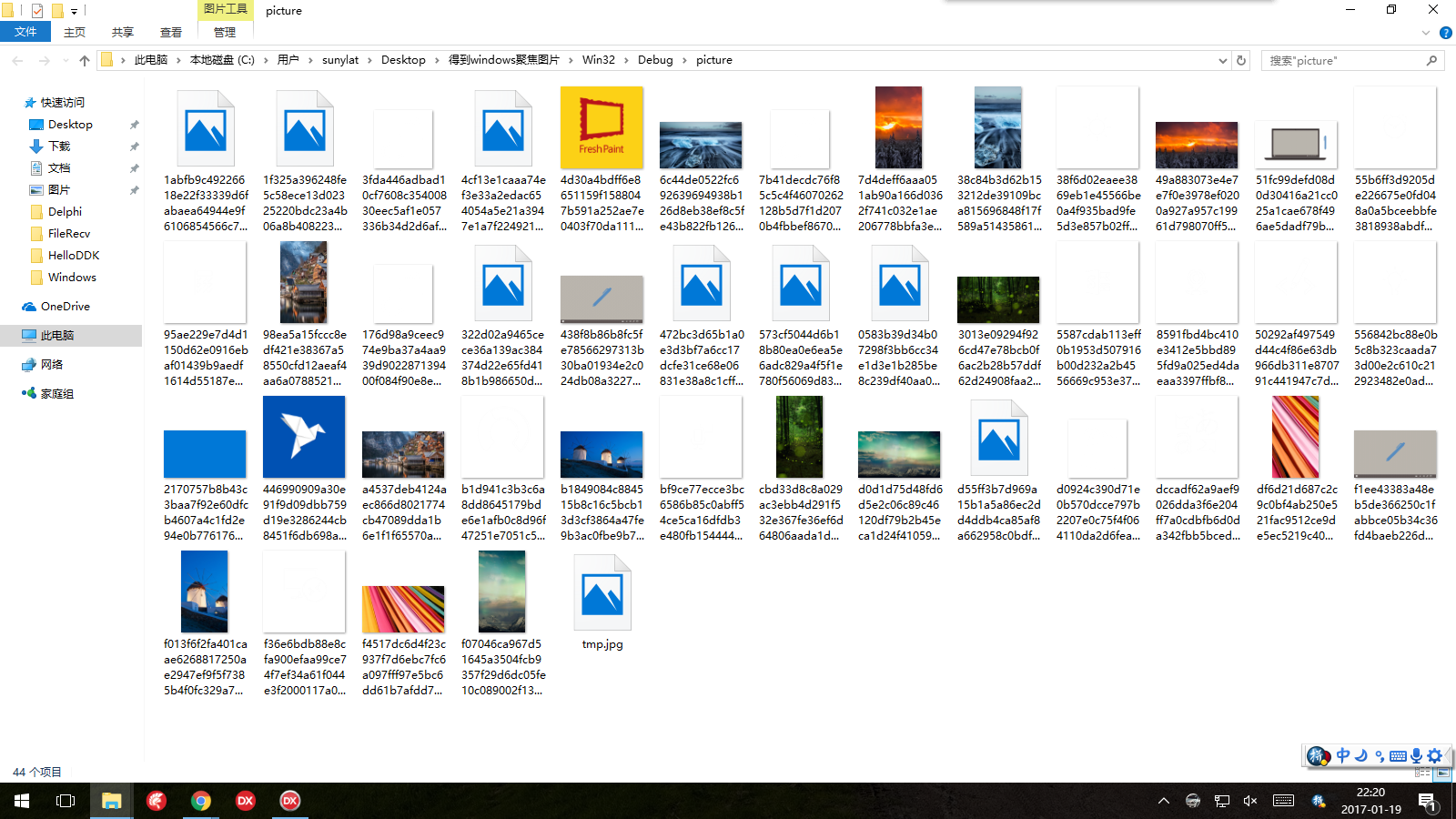
我用这个小工具保存下来的Windows聚焦图片:

全部源码:
unit Unit1;interfaceusesWinapi.Windows, Winapi.Messages, System.SysUtils, System.Variants,System.Classes, Vcl.Graphics,Vcl.Controls, Vcl.Forms, Vcl.Dialogs, Vcl.StdCtrls, Vcl.ExtCtrls;typeTForm2 = class(TForm)Panel1: TPanel;Panel2: TPanel;clearLogBtn: TButton;logMemo: TMemo;Splitter1: TSplitter;Panel3: TPanel;Button2: TButton;procedure clearLogBtnClick(Sender: TObject);procedure Button2Click(Sender: TObject);procedure FormCreate(Sender: TObject);private{ Private declarations }// 得到特殊目录function GetSpecialDir(SpecialDirID: Integer): string;// 得到用户目录function GetAppdataLocal: string;//重命名所有文件扩展名procedure Rename(filePath: string);public{ Public declarations }procedure MyLog(tempLog: string); // log方法end;varForm2: TForm2;logInfo: string; // log信息implementation{ $R *.dfm}usesShlObj, { GetSpecialDir用单元}System.IOUtils,shellapi;procedure TForm2.Button2Click(Sender: TObject); constpictureDir ='PackagesMicrosoft.Windows.ContentDeliveryManager_cw5n1h2txyewyLocalStateAssets'; varpicturePath: string;pictureTempPath: string; begin//windows聚焦图片存放目录picturePath := self.GetAppdataLocal + pictureDir;//存放得到图片的目录pictureTempPath := ExtractFilePath(paramstr(0)) + 'picture';//删除先前处理图片的目录if TDirectory.Exists(pictureTempPath) = true thenbeginTDirectory.Delete(pictureTempPath,true);end;//拷贝windows聚焦图片到临时目录 TDirectory.Copy(picturePath, pictureTempPath);//如果临时存放图片目录不为空,则继续处理if TDirectory.IsEmpty(pictureTempPath) = false thenbegin//重命名所有文件为扩展名是"jpg"的图片类型文件 self.Rename(pictureTempPath);//打开存放图片目录ShellExecute(Handle, 'open', 'Explorer.exe', PChar(pictureTempPath), nil,SW_NORMAL);end;end;procedure TForm2.clearLogBtnClick(Sender: TObject); beginlogMemo.Clear; end;procedure TForm2.FormCreate(Sender: TObject); beginend;// log方法 procedure TForm2.MyLog(tempLog: string); vartemp: string;oldLog: string; beginif Trim(tempLog) <> '' thenbeginoldLog := Trim(logMemo.Text);logMemo.Clear;temp := FormatDateTime('yyyy-mm-dd hh:mm:ss', now) + ' ' + Trim(tempLog);if oldLog = '' thenbeginlogMemo.Lines.Add(temp);logMemo.Lines.Add('');endelsebeginlogMemo.Lines.Add(temp);logMemo.Lines.Add('');logMemo.Lines.Add(oldLog);end;end;end;// 得到特殊目录 function TForm2.GetSpecialDir(SpecialDirID: Integer): string; varpidl: PItemIDList;Path: array [0 .. MAX_PATH] of Char; beginSHGetSpecialFolderLocation(0, SpecialDirID, pidl);SHGetPathFromIDList(pidl, Path);Result := Path; end;// 得到用户目录 function TForm2.GetAppdataLocal: string; beginResult := GetSpecialDir(CSIDL_LOCAL_APPDATA); end;procedure TForm2.Rename(filePath: string); constbatFile = 'tmp.cmd'; // 保存各种要执行命令的bat文件名 vartempList: TStringList; begintry// 进入当前目录 ChDir(filePath);tempList := TStringList.Create;with tempList dobeginAdd('ren *.* *.jpg');Add('del ' + batFile);SaveToFile(batFile);SaveToFile(batFile);end;finallytempList.Free;// 执行bat文件 WinExec(batFile, SW_HIDE);end;end;end.
参考:http://www.iplaysoft.com/save-win10-spotlight-wallpapers.html